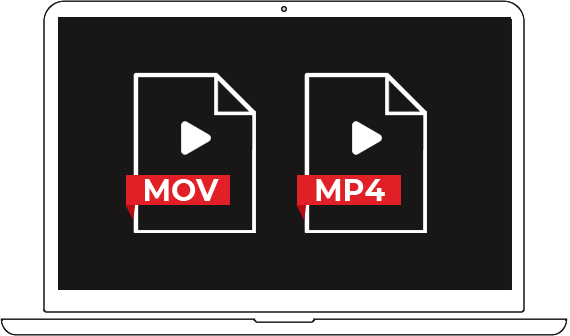
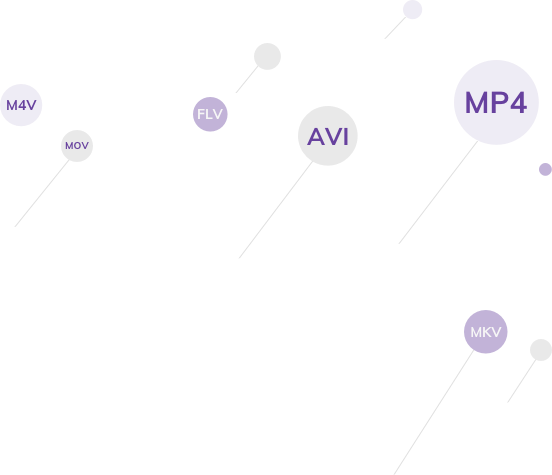
Complete Video Repair Software
Stellar Phoenix Video Repair is the world’s best tool for efficiently repairing corrupt, broken or damaged videos by rebuilding header, frame, movement, duration and sound damages.
- - Repairs different format of videos like MP4, MOV, WMV, AVCHD, and more
- - Efficiently repairs severely corrupt video files using sample files
- - Preview repaired videos before saving
- - Fix severely corrupt and compressed videos
- - Repair videos recovered from corrupt storage media
- - Fix severely corrupt and compressed videos
- - Repair Standard Definition, Full HD as well as 4K resolution Video files
The video repair tool repairs videos stored on hard drives, memory cards, and other storage media and supports a good range of video formats.
| Repair Videos | MP4, MOV, AVI, MKV, AVCHD, MJPEG, WEBM, ASF, WMV, FLV, DIVX, MPEG, MTS, M4V, 3G2, 3GP, and F4V file formats |
|---|
Repair High Definition Video Files
Repair High Definition video files created by professional cameras, camcorders, Canon, Nikon, BlackMagic, GoPro, iPhone, Dashcam, Android, Drones (DJI Phantom, Mavic Pro, Spark, Inspire), Apple proRes, digicams, DSLRs & CCTV


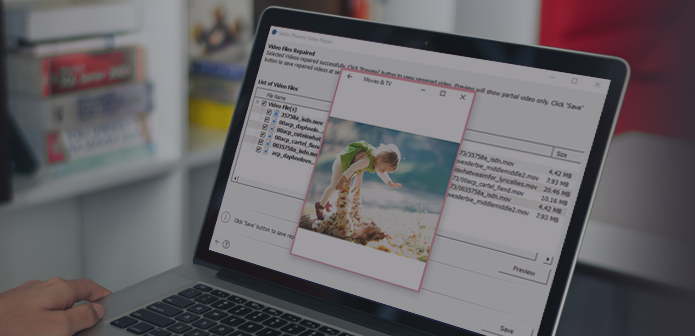




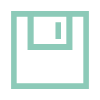

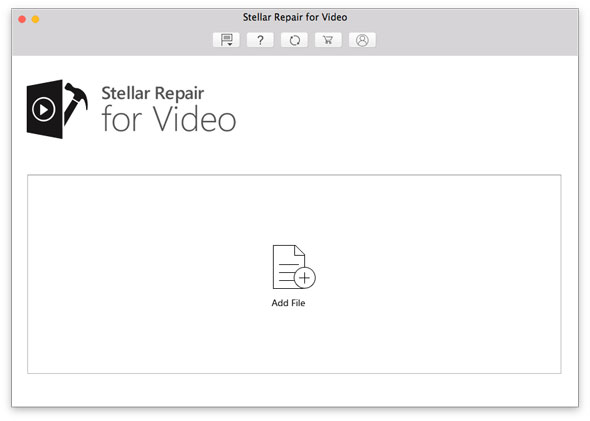 Add videos for repairing process
Add videos for repairing process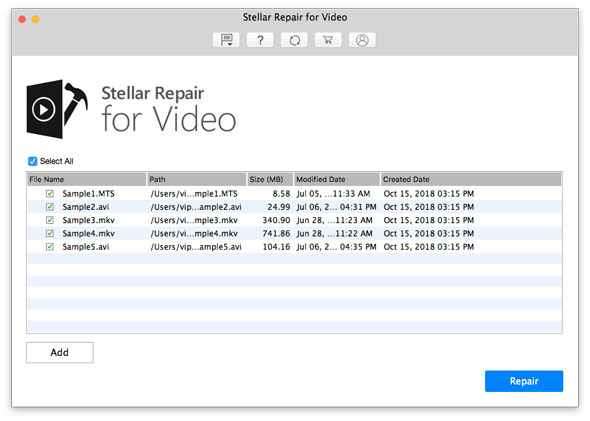 Repair multiple videos
Repair multiple videos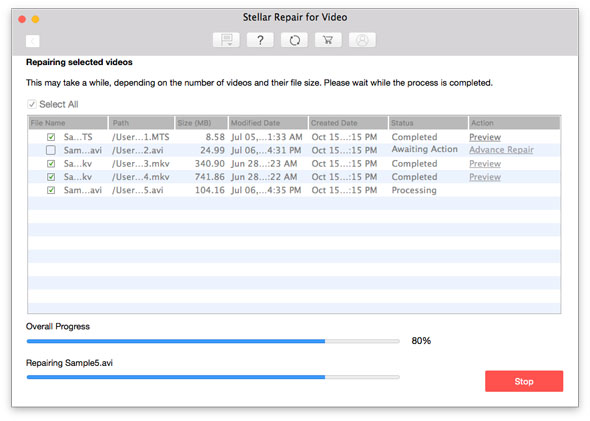 Click ‘Repair’ button
Click ‘Repair’ button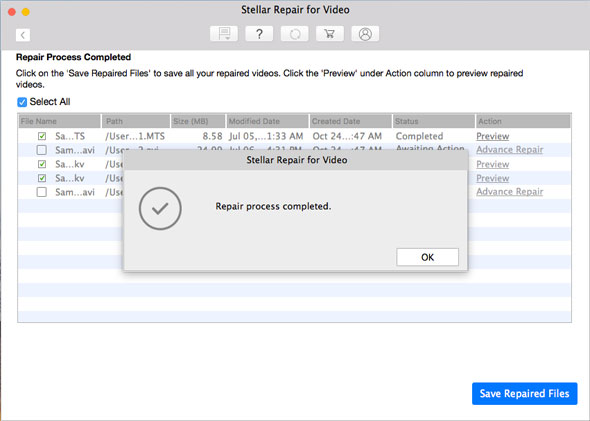 Repair process completed
Repair process completed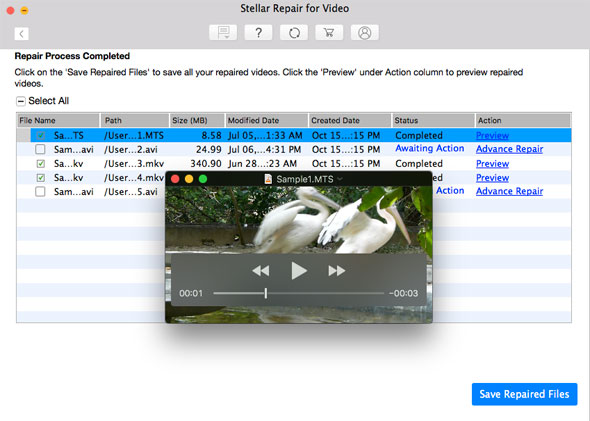 Preview repaired videos
Preview repaired videos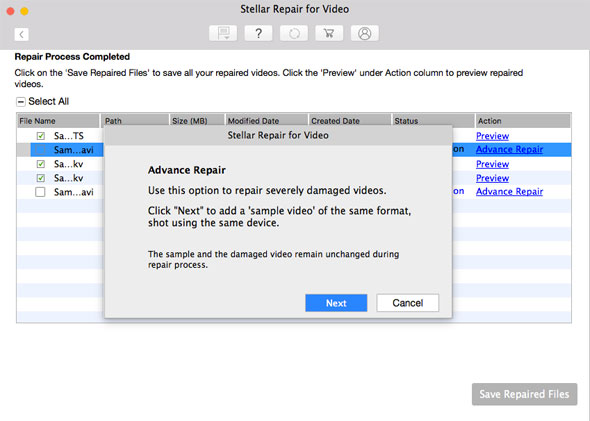 Advance Video Repair
Advance Video Repair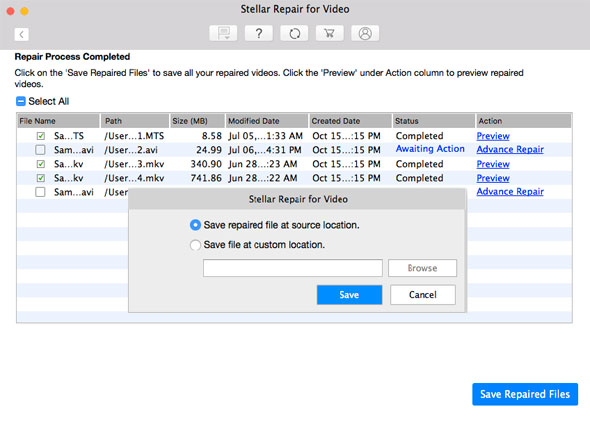 Save Repaired Files
Save Repaired Files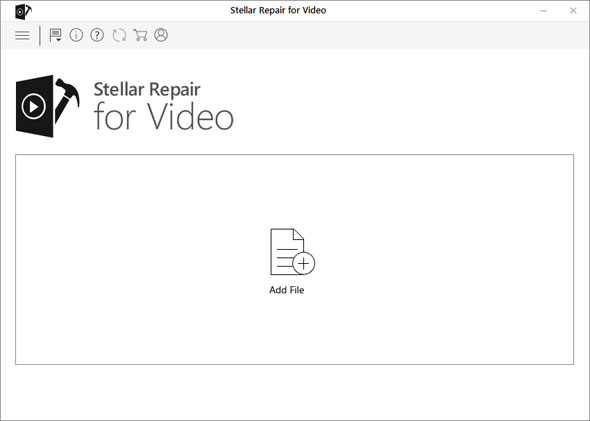 Add videos for repairing process
Add videos for repairing process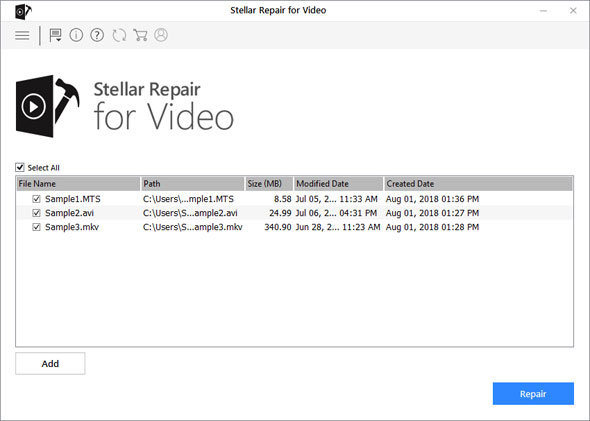 Repair multiple videos
Repair multiple videos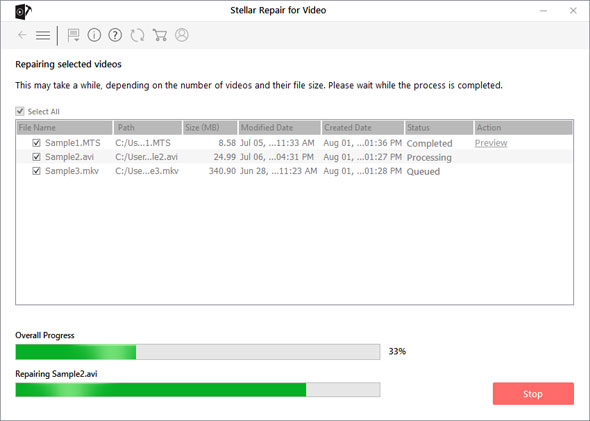 Click ‘Repair’ button
Click ‘Repair’ button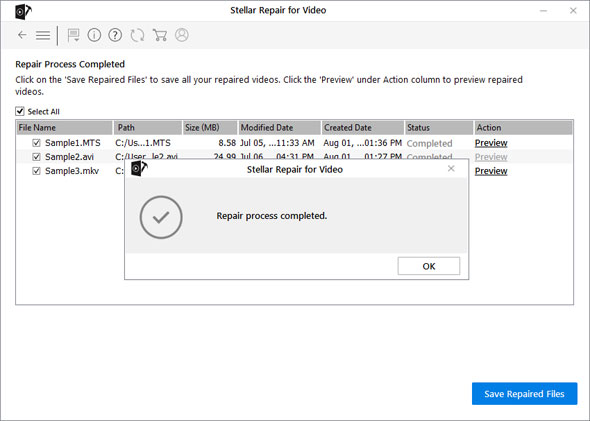 Repair process completed
Repair process completed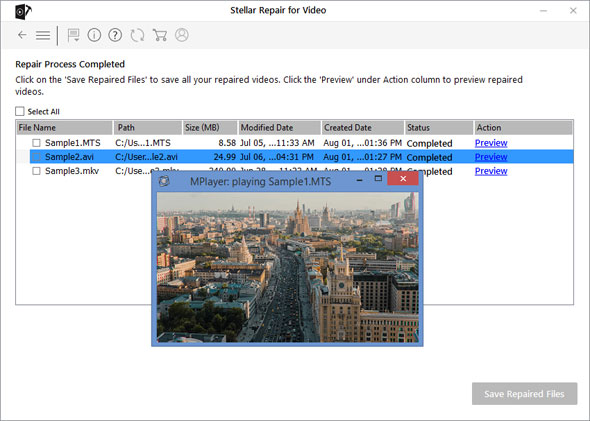 Preview repaired videos
Preview repaired videos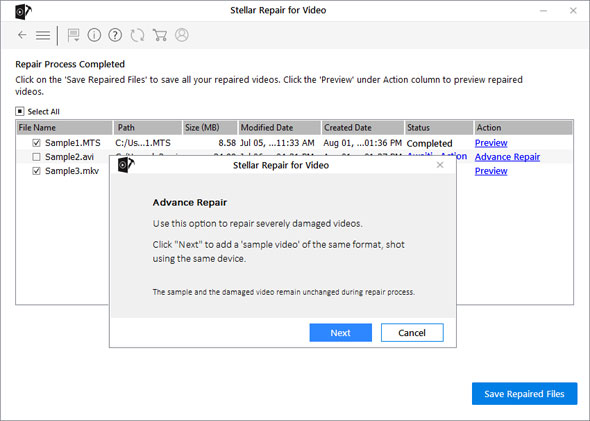 Advance Video Repair
Advance Video Repair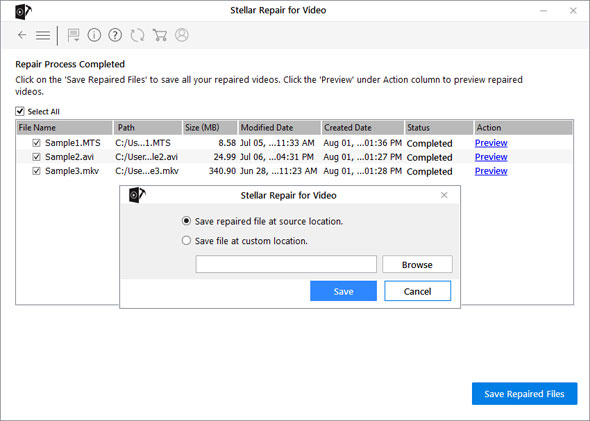 Save Repaired Files
Save Repaired Files