How tos
- 1. Fix Videos+
-
- How to Fix Blurry Videos on iPhone?
- How to Fix Blurry Videos?
- How to Fix Corrupted Video Files?
- Repair WMV Videos with the Best WMV Video Repair Tool of 2019
- How to Repair Videos Online?
- Top 10 Best Free and Paid Video Repair Apps of 2019
- Top 10 Free Video Repair Software of 2019
- How Can I Fix a Blurry Video?
- How to Fix Grainy or Pixelated Videos
- Best Digital Video Repair Solution of 2019
- How to Fix Blurry Videos on Android
- The Best MP4 Video Repair Tool of 2019
- How to Repair MP4 Files Online
- How to Repair a Corrupted WMV Video File
- How To Repair Damaged MP4 Files
- Fix Error Code 0xc00d36c4 during Video Playback
- How to Repair Damaged MKV Videos
- Repair Damaged MOVs That Can not be Played through QuickTime
- 2. Office Document Repair+
- 3. Parental Control+
- 4. Mobile Tracker+
The use of video is increasingly common in many environments, whether domestic or more professional. Nowadays, most people use Android cameras to capture videos. Recovering blurred videos is not so simple, since not only does it require smoothing the movement of the camera and stabilizing the content of the file, but it is also necessary to eliminate the blurring of the video frames.

Why are videos always blurry?
You upload a video to your Android device, but you discover that the image quality is not as sharp as you thought, the subjects are out of focus, or the video appears blurry. These problems can be the result of several factors, including a subject of focus with the lens of the camera, of compression or of low resolution. Sometimes, after shooting high-speed moving objects, it could cause the video to be blurred or smeared. No matter what causes the error in the video, you can restore at least part of the quality of the files using one of the video repair programs found online.
Is it possible to fix blurry videos on Android?
Yes, it is absolutely possible. There are ways how to fix blurry videos on android.
If you have to shoot videos of the family that is very precious but you observed that it is totally blurry and shaky. Blurring video is a very serious problem! But there is Stellar Video Repair, a dedicated program, to solve this problem. In most cases, a blurry video will never be repaired to match an image exactly like the original. Stellar Video Repair fixes the necessary details of rescues and gets the shaky video in focus to make the playable video with high quality. This program detects sharp frames in the video and uses them to fix fuzzy regions of the same content in nearby frames and also ensures that the frayed video frames are coherent.
Features:
- The Stellar Video Repair application is recommended by many skilled professionals after reviewing their performance in repairing damaged videos.
- The compatible video codecs are avc1, mp4v, mjpeg and audio codecs like RAW, mp4a is offered by this tool.
- Very simple and easy to fix blurred videos capture by using different brands of camera.
- The video repair utility recovers the fuzzy videos stored on an external storage drive.
- Safe and secure utility to use, since it is free of all kinds of malicious programs and frightening viruses.
 Stellar Phoenix Video Repair
Stellar Phoenix Video Repair
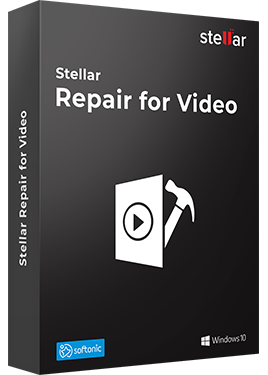
Stellar Phoenix Video Repair is the world's best tool for repairing corrupt, broken or damaged MP4, MOV,AVI, MKV, AVCHD, MJPEG, WEBM, ASF, WMV, FLV, DIVX, MPEG, MTS, M4V, 3G2, 3GP, and F4V file formats. It repairs the videos that got corrupt during shoot, when performing file transfer, while editing, converting or processing.
- Repair multiple videos simultaneously
- Efficiently repairs severely corrupt video files using sample files
- Preview repaired videos before saving
- Fix severely corrupt and compressed videos
- Fix blurry videos, including blurry videos on iPhone and Android
- Repair videos recovered from corrupt storage media
- Repair Standard Definition, Full HD as well as 4K resolution Video files
How to Fix Blurry Videos on Android?
In case you have an accident like you are not understanding how to fix blurry videos on android, the Stellar Video Repair is the most specific tool to fix blurry or corrupt videos. This utility allows you to repair and restore videos that do not play correctly, which usually comes from a corrupt or damaged sector.
What Stellar Video Repair does is to look for possible errors and anomalies in the video files that you indicate, to later repair them and correct everything that does not work. The video repair tool is a program to recover videos very versatile, which works with the following formats: AVI, DIVX, XVID, MP4, ASF, 3GP, Flash, FLV, MPEG, RM, RMVB, WMV, VOB, MOV, and so on. It even allows you to restore damaged videos from portable devices such as Android, iPod, iPhone, Zune, PSP, etc.
Here is the step-by-step guide on how to fix blurry videos on android using this fantastic software ---
Step 1:
At first, go to the main screen of the video repair tool. Then click to add the blurry videos on 'Add File' option.
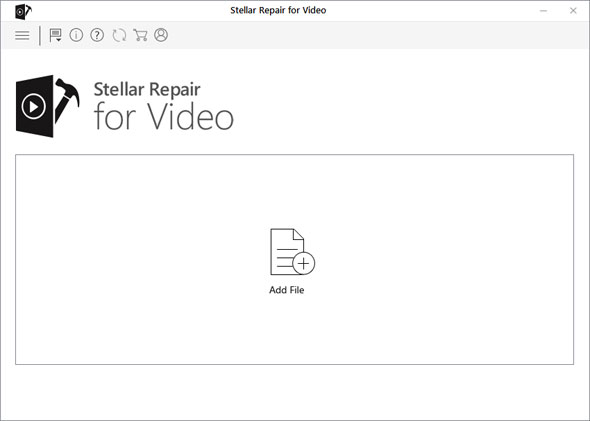
Step 2:
More than one video is acceptable. So, if you have a lot of blurry videos just continuously add those pressing the ‘Add File’ button.
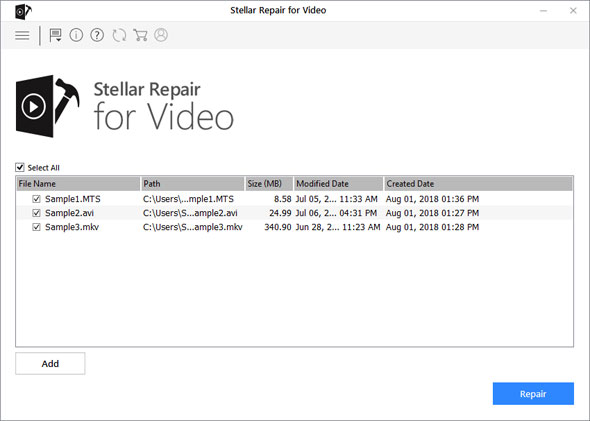
Step 3:
Tap on the 'Repair' icon to start fixing blurry videos. These will be repaired one after another by the tool. You can see the repairing status of the blurry videos below the progress bar. Moreover, you can stop the constant fixing procedure by selecting the option ‘Stop’.
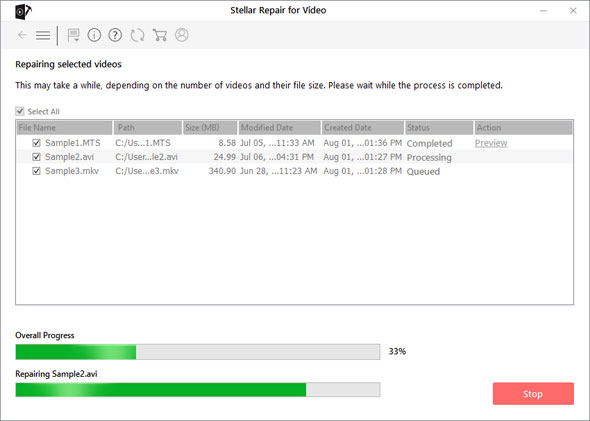
Step 4:
After successful fixing of the blurry videos, a message 'Repair process completed' will be appeared.
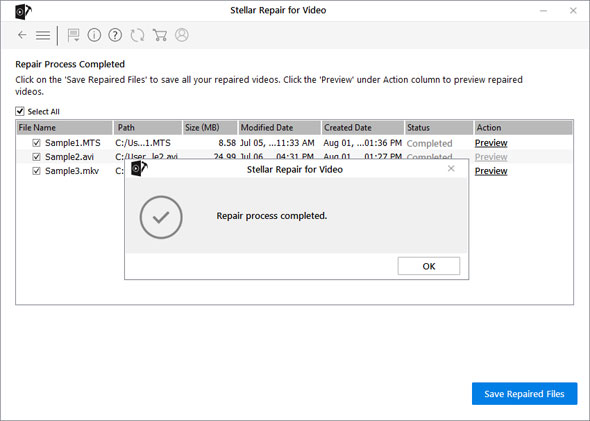
Step 5:
By pressing ‘Preview’ button you can see the preview of repaired videos.
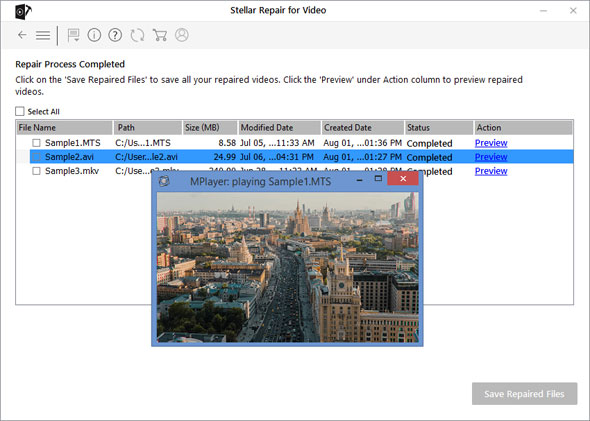
Step 6:
If the chosen blurry videos are too much corrupted then there is an ‘Advance Repair’ option to fix these appropriately.
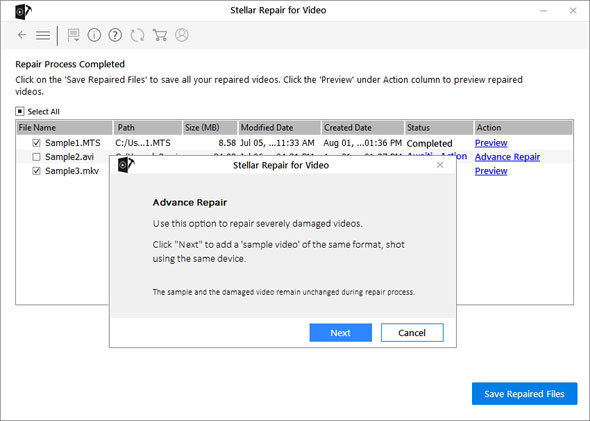
Step 7:
Now you should save the video files set in your preferred location by clicking on the ‘Save Repaired Files’ button.
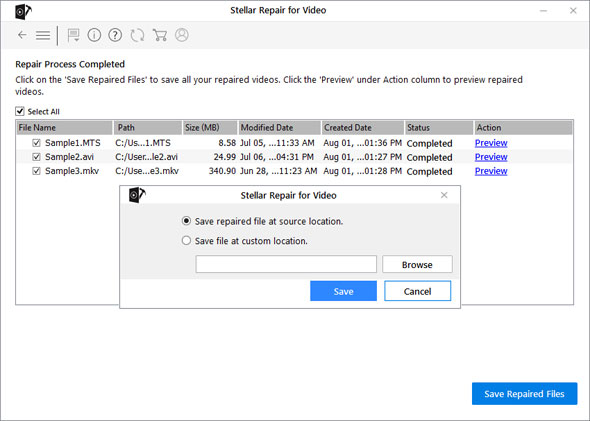
Note: you should transfer the blurry video files from Android hand-held devices to your Mac or Windows PC first.
Frequently Asked Questions with Answers:
- Can I play the restored Video files on any Mac system?
- Yes, you can access and view the restored video files on Mac system.
- How long will the software take to fix damaged Video files?
- It will depend on how many files you are fixing and what is the size of every file to be restored.
- The application supports videos shot with drones. Right?
- Absolutely, Stellar Repair for Video is able to recover videos shot with drones. Moreover, it can fix iPhone, iPad, CCTV, dash cam, along with Android phone videos.
- Can Stellar Repair for Video edit the damaged video files after fixing?
- No, the software can’t do so.
- How many types of corrupt videos can we fix using the video repair tool?
- We can fix nearly all types of corrupt videos using the tool. We can competently repair jerky, out-of-sync, truncated, grainy, or unreachable videos giving any sort of error.
- Can we repair HD video files of MP4 and MOV video formats captured by Android?
- Certainly, we can do it.
Summary
Video files are very "delicate" multimedia files and can be damaged very easily and in different situations. For example, if the video file is not downloaded completely or if the system stops suddenly during its copy/ playback or if you try to recover a video previously deleted, these are just some situations that can cause and/ or generate a damaged video or corrupt. A damaged video is not reproducible and cannot be opened with any player, even with the most powerful as VLC.
We came to the end of this long article that explains how to fix and repair blurry videos on Android. Following all the mentioned method above we can able doing how to fix blurry videos on android using great video repair applications.