How tos
- 1. Amazon Music+
-
- How to Download and Convert Amazon Music to MP3?
- Download the Amazon Music to your Mac
- Download Music from Amazon Music Unlimited to Your PC
- How to Download Prime Music?
- Download and Save Amazon Music to SD Card
- Transfer Music Downloaded by Amazon Music to iTunes
- Faqs about Amazon Music Unlimited
- Play Amazon Music Unlimited with Echo
- How to burn Amazon Music to a CD?
- Copy Amazon Music to USB and Listen to it by Car
- The difference between Amazon Music Unlimited and Prime Music
- 2. Parental Control+
- 3. Mobile Tracker+
"I use Amazon Music Unlimited to listen to music everyday. I like iTunes and I want to manage it with iTunes, but can I transfer songs downloaded from Amazon Music Unlimited to iTunes?
Amazon Music Unlimited offers over 65 million songs. ITunes , on the other hand, has enough functionality as a pure music player, and can do a lot more than just buy music, such as purchasing movies, podcasts and audiobooks. If you are familiar with iTunes, it would be great to be able to use Amazon Music with iTunes.
So, this time, we would like to explain how to transfer music downloaded from Amazon Music Unlimited to iTunes.

In order to sync music from Amazon Music Unlimited to iTunes, I think that the point is to download and save songs from Amazon Music to your PC.
Amazon Music Downloader for PC
As we all know, Amazon Music Unlimited can not be downloaded to your computer using web and desktop Amazon Music. Therefore, to download music from Amazon Music to your PC, you need to use specialized Amazon Music download software.
Here, efficient and high-quality Amazon Music Downloader - Amazon Music Converter is recommended.
 Amazon Music Converter
Amazon Music Converter
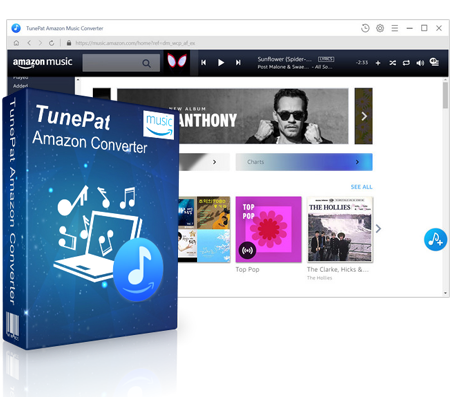
Amazon Music Converter is the strongest Amazon Music download and conversion software, and it can download and save high quality songs that can be listened to on Amazon Music Unlimited and Prime Music to PC/Mac. You can now freely download your favorite songs from Amazon Music and listen offline anytime and anywhere.
- No need to install the Amazon Music app
- Download and Convert Amazon Music to MP3, AAC, WAV, FLAC
- Keep tag information such as artist, album and track number
- Supports both Amazon Music Unlimited and Prime Music
- Realize 10x conversion
- Provides lifetime free updates & technical support
How to Download and Save Music from Amazon Music to your PC/Mac
With Amazon Music Converter , you can easily download and save your favorite songs and playlists from Amazon Music Unlimited and Prime Music. In addition, you can convert audio formats such as MP3, AAC, WAV, etc. that can be imported into iTunes.
Here are the steps to download music from Amazon Music to your PC using Amazon Music Converter.
Step 1 Download and Launch Amazon Music Converter
Click the download button above to download and install Windows or Mac version of Amazon Music Converter to your Windows PC/Mac. Click the Sign In button in the upper right corner to log in with your Amazon account.
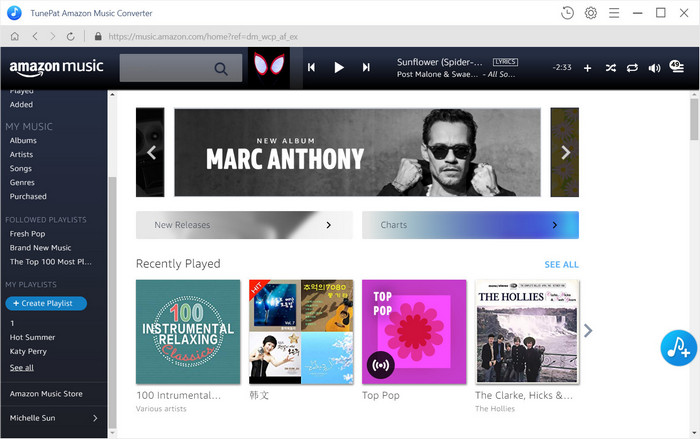
Step 2 Choose Output Format and Customize Output Path
In the settings options, select "MP3" as output format so that you can transfer to iTunes, and select the output quality to "256 kbps". The option to organize output folders allows you to choose to save the output songs in order by artist, album, etc. You can also browse the output folder.
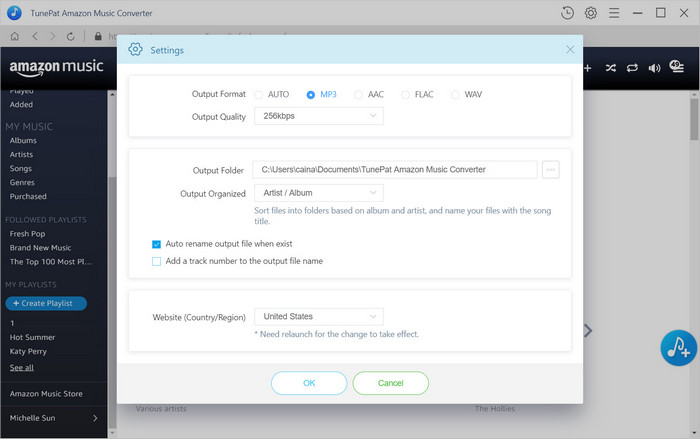
Step 3 Add Amazon Music to Amazon Music Converter
Select the songs, albums, and playlists that you want to add to iTunes. You can also use the "search" function in the upper left to easily find the desired song. And the pop-up screen will list the music you want to transfer to iTunes.
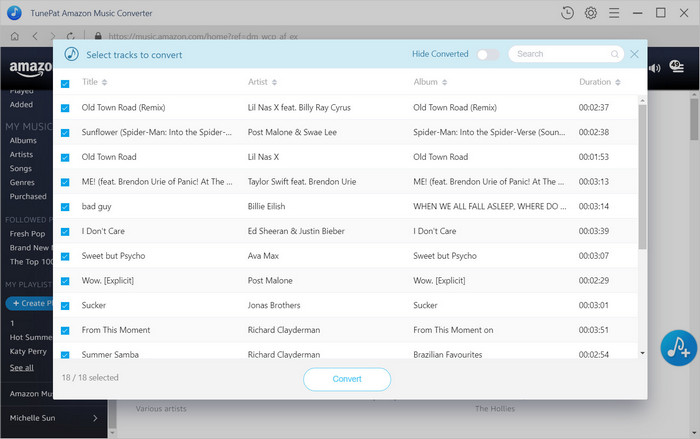
Step 4 Start Conversion
Check the music you want to add to iTunes, and then click the "Convert" button at the bottom to start downloading and converting those songs.
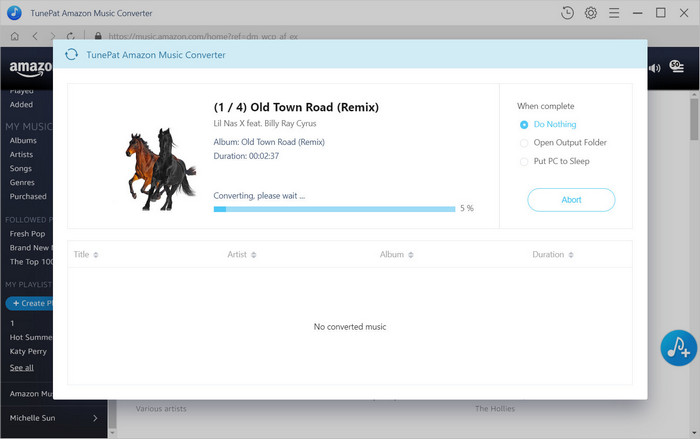
The conversion speed can be increased up to 10x, so after a while it will complete the download and conversion process.
After conversion is complete, you can check the conversion history by clicking the clock-like icon at the top right. You can also open the output folder and find the songs downloaded and saved from Amazon Music.
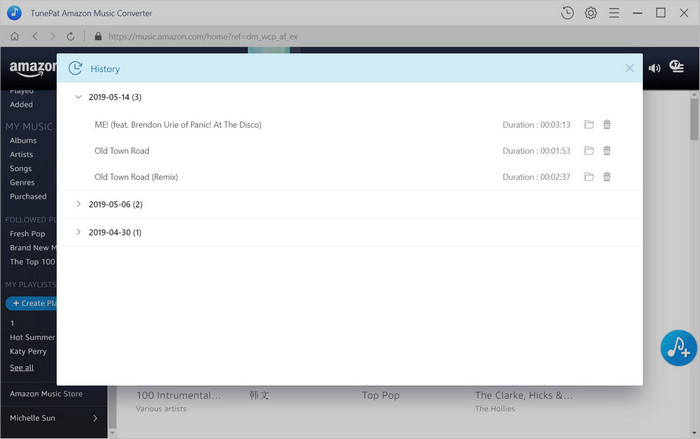
How to Transfer Songs Downloaded from Amazon Music to iTunes
Follow the above steps to download and save Amazon Music songs to iTunes in just a few clicks.
Step 1 Launch iTunes on your PC.
Step 2 From the iTunes menu bar , click "File" > "Add File to Library".
Step 3 Browse to the output folder of Amazon Music Converter, select the downloaded Amazon Music song, and click “Open” to complete.
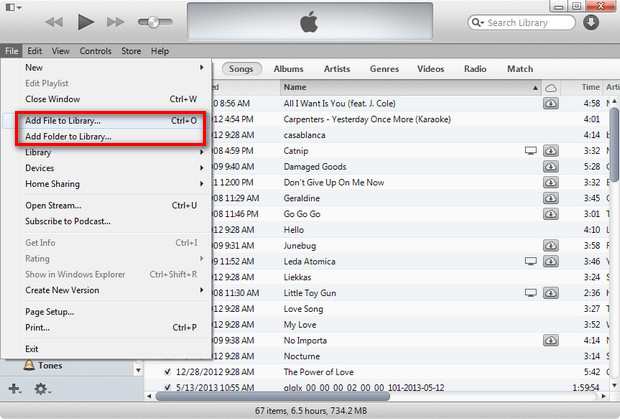
Normally, you can not download songs to your computer using the web and desktop versions of Amazon Music, but with Amazon Music Converter, you can use your favorite music and playlists from your Amazon Music Unlimited or Prime Music PC or Mac PC or Mac. Can be downloaded and saved. With this one, it's easy to transfer music from Amazon Music to iTunes.
In addition, you can easily send MP3s downloaded and saved using Amazon Music Converter, AAC, WAV, FLAC music to smartphones and tablets such as iPhones and iPads, Android smartphones and tablets, walkmans, and while you commute to school You can also enjoy music without using