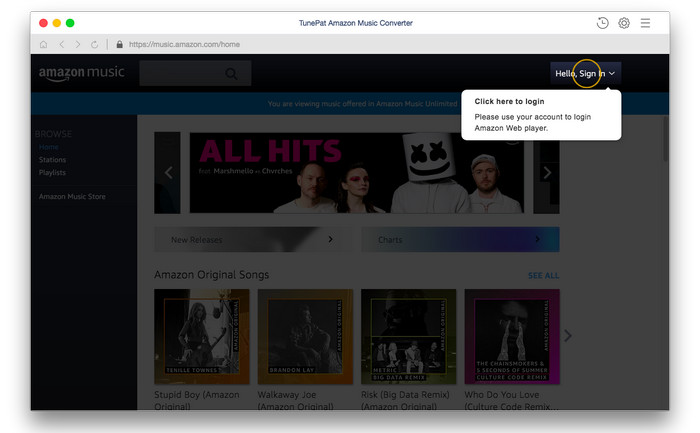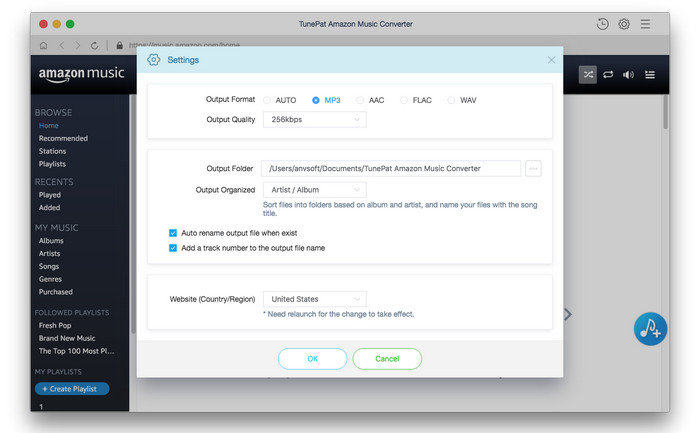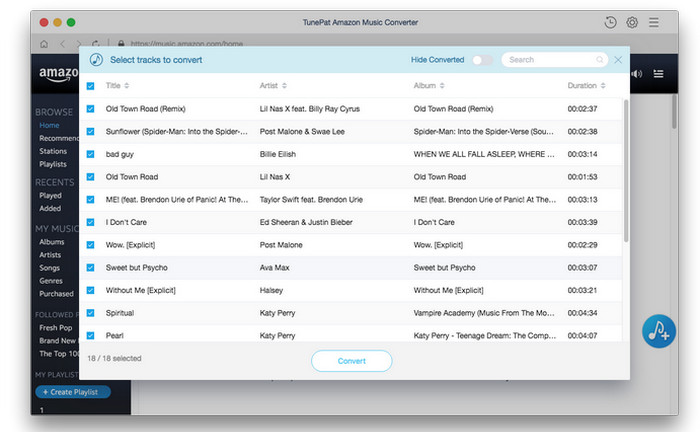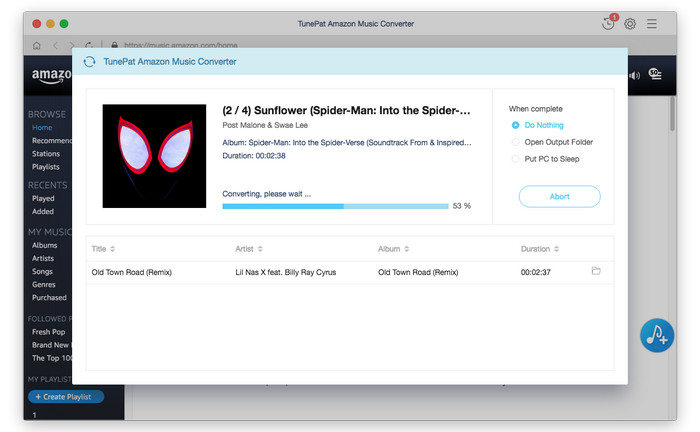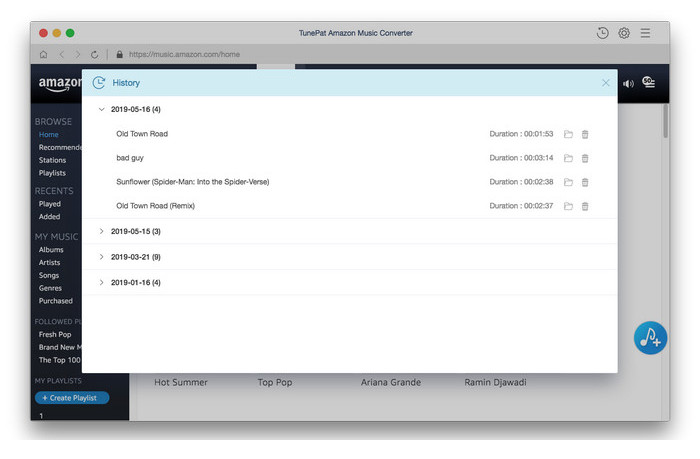How to Download Amazon Music to MP3 forever?
Amazon Music Converter is an efficient and high quality music downloader to help you save music and playlists on Amazon Music Unlimited and Prime Music at 10x speed. It can be converted to popular audio formats such as MP3, AAC, WAV, FLAC. In addition, the tag information of the song, such as artist, album, track number, etc. is retained as it is. Now you can enjoy songs on Amazon Music on Walkman, iPod, MP3 players, PSP, Android, etc. anytime, anywhere with no restrictions.
Step 1 Run Amazon Music Converter
Run Amazon Music Converter on PC or Mac, then log in your Amazon Music account.
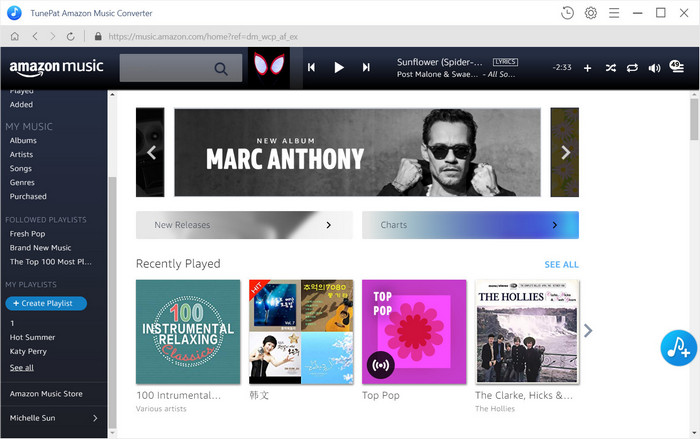
Step 2 Customize Output Settings
Click Setting icon at the top right to open the setting window. You can select MP3, AAC, FLAC, or WAV as the output format. Output quality can be selected for high quality 256 kbps. You can also select Output Folder and save the output audio files into organized folder like Artist, Album, Artist/Album, or Album/Artist.
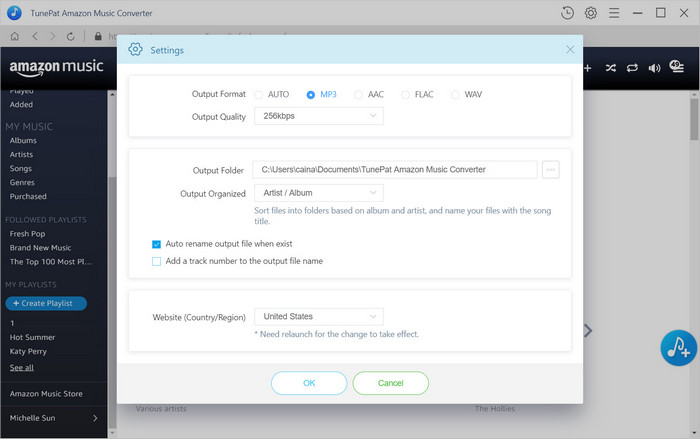
Step 3 Add Amazon Music and Playlist to Convert
Add Amazon Music Unlimited or Prime Music track, album, or playlist that you want to convert in the main screen and click on the ![]() icon.
icon.
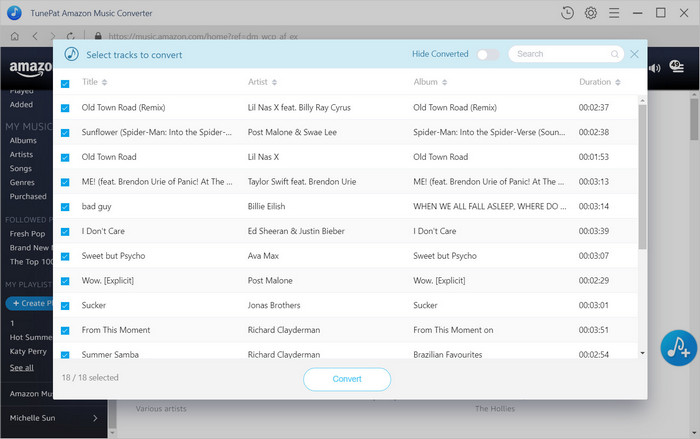
Step 4 Start Downloading Amazon Music to PC
Click on "Convert" button to start converting the Amazon music files and playlist to the output format you chosen. The conversion speed is very fast, so wait for the conversion to complete.
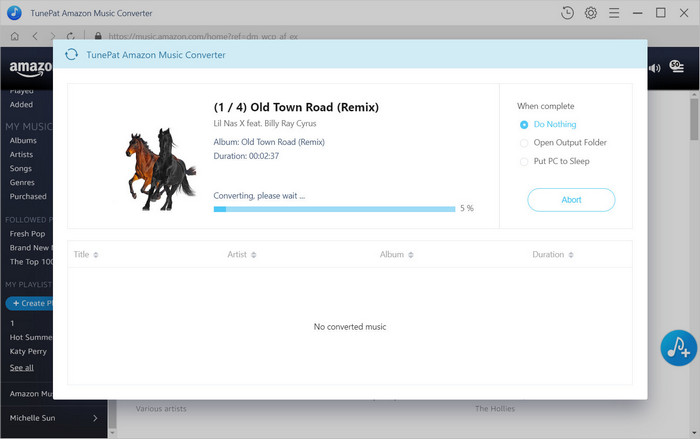
Step 5 Find Downloaded Amazon Music on PC
After completing the conversion, you can check the conversion history by clicking the clock-like icon in the upper right.
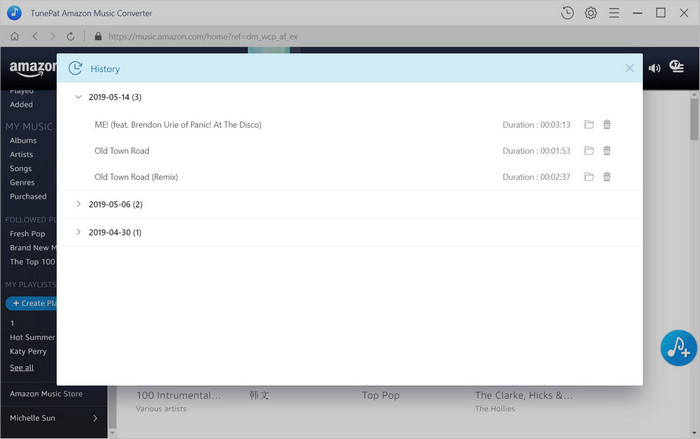
Now you can enjoy songs on Amazon Music on Walkman, iPod, MP3 players, PSP, Android, etc. anytime, anywhere with no restrictions.
 About
About Privacy Policy
Privacy Policy Refund Policy
Refund Policy