How tos
- 1. Fix Videos+
-
- How to Fix Blurry Videos on iPhone?
- How to Fix Blurry Videos?
- How to Fix Corrupted Video Files?
- Repair WMV Videos with the Best WMV Video Repair Tool of 2019
- How to Repair Videos Online?
- Top 10 Best Free and Paid Video Repair Apps of 2019
- Top 10 Free Video Repair Software of 2019
- How Can I Fix a Blurry Video?
- How to Fix Grainy or Pixelated Videos
- Best Digital Video Repair Solution of 2019
- How to Fix Blurry Videos on Android
- The Best MP4 Video Repair Tool of 2019
- How to Repair MP4 Files Online
- How to Repair a Corrupted WMV Video File
- How To Repair Damaged MP4 Files
- Fix Error Code 0xc00d36c4 during Video Playback
- How to Repair Damaged MKV Videos
- Repair Damaged MOVs That Can not be Played through QuickTime
- 2. Office Document Repair+
- 3. Parental Control+
- 4. Mobile Tracker+
Excel files can be damaged for many reasons, such as a system crash or the crash of a Microsoft application. Do not worry, but look for a good Excel repair software that will work well and save you the important Excel file needed by your customers. In this article, we will introduce you to the best tools for repairing files or repairing Excel files.
The 5 Best Software for Repairing MS Excel Files Free Download
In this section we show you the 5 best Excel repair programs for MS Excel. These 5 file repair tools are the best that are available in the market. Next, we will use one of the file repair tools to show you the steps to repair an Excel file with an Excel repair utility.
1. Stellar Phoenix Excel Repair
The professional Excel file repair tool, supports the repair of damaged MS Excel (.XLS / .XLSX) worksheets or worksheets that can not be opened without tables, custom charts, cell comments, technical formulas, Images, sorts, filters, etc. are modified.
 Repair Excel File (.XLS/.XLSX)
Repair Excel File (.XLS/.XLSX)
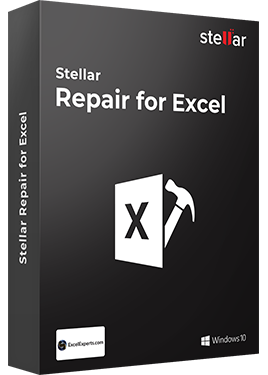
Stellar Repair for Excel is the best choice for repairing corrupt or damaged Excel (.XLS/.XLSX) files. This Excel file repair software restores everything from corrupt file to a new blank Excel file.
- Recovers table, chart, chartsheet, cell comment, image, formula, sort and filter
- Repairs single as well as multiple XLS/XLSX files
- Preserves worksheet properties and cell formatting
- Fixes all Excel corruption errors
- Supports MS Excel versions: 2016, 2013, 2010, 2007, 2003 & 2000
2. Excel Repair Toolbox
Excel Repair Toolbox is a solution to repair damaged Excel worksheets and folders. It supports the repair of *.xls, *.xlt, *.xlsx, *.xlsm, *.xltm, *.xltx and *.xlam files and restores MS Excel worksheets of all sizes. The program is compatible with Windows 95/98/Me/2000/XP/Vista/7/8/10.
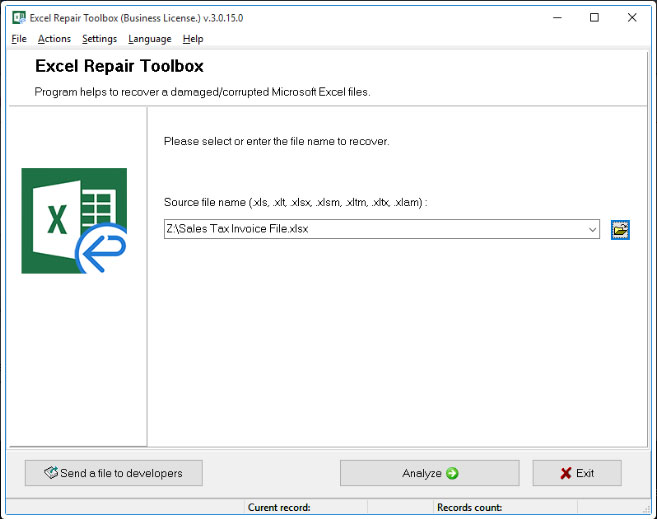
3. ExcelFix Excel File Recovery
The program "ExcelFix Excel File Recovery" repairs corrupted and damaged Excel files that were created with any version of Excel, including Excel 95, 97, 2000, 2002 (XP), 2003 and 2007. It provides texts, numbers, formulas, formats, images and files where a string has been damaged.
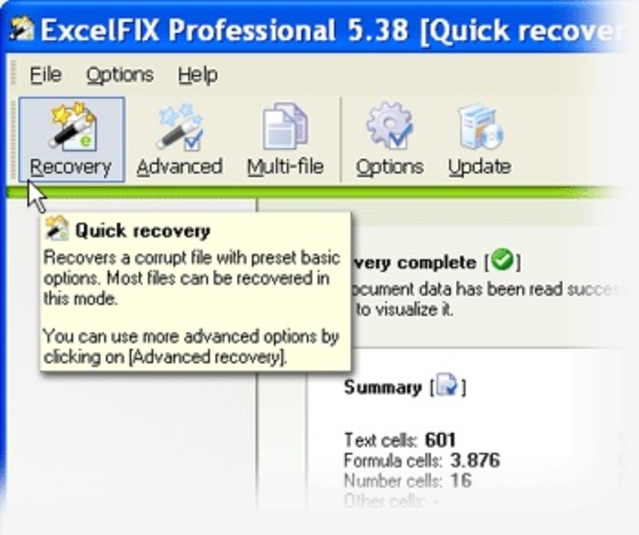
4. Excel Repair Kit
Excel Repair Kit is an Excel repair tool and data recovery software. With this program, you can repair Excel files that have been damaged by mishaps of various kinds, saving you a lot of time and money. At the same time, your data is protected.
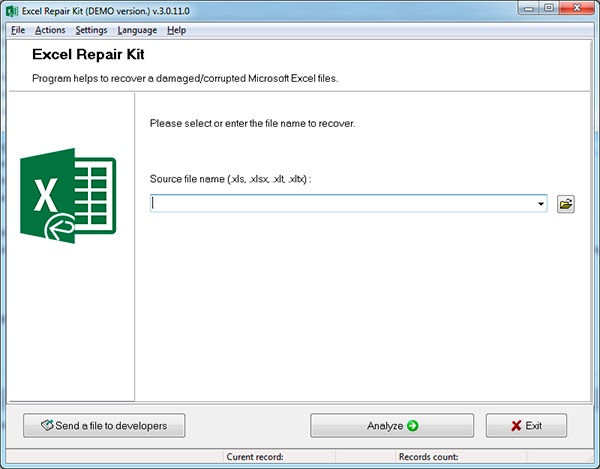
5. Recovery for Excel
Recovery for Excel repairs damaged Excel worksheets (.xls, .xla, .xlsx). It is compatible with the Excel versions 2010, 2007, 2003, 2002, 2000, 97, 95 and 5.0. It repairs text, numbers, formula and filter settings, conditional formatting, merged cells, frozen cells and columns, etc.
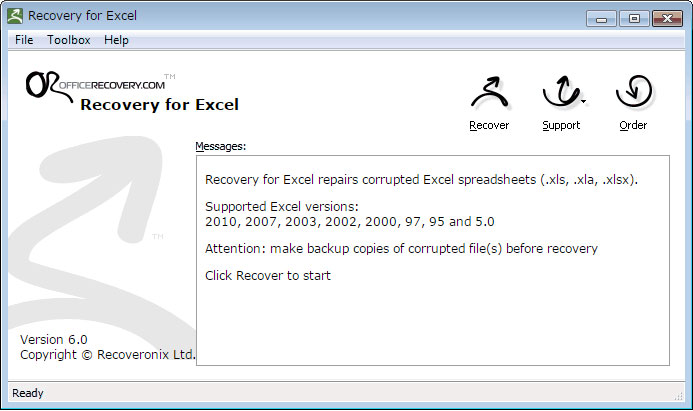
How to Repair Excel Files with an Excel Repair Tool
Follow these easy steps to repair a damaged Excel file with a professional Excel repair tool:
- Using the Excel File Repair Tool as shown below, select the damaged file in the desired folder. Locate corrupted workbooks in the location in question and look for files in the drive.
- You will see a list of damaged Excel workbooks. Select the one you want to repair and click "Scan Now". You can also select the "Select all" check box to scan all Excel workbooks.
- Preview the repaired Excel file and save it to the desired location.
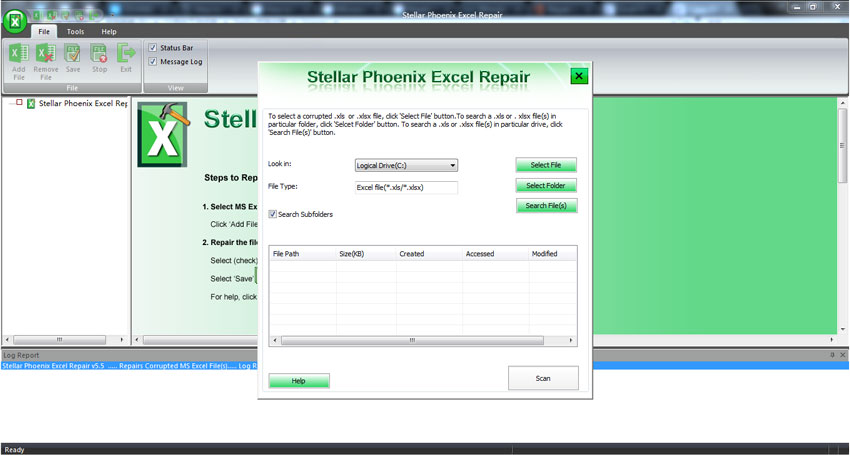
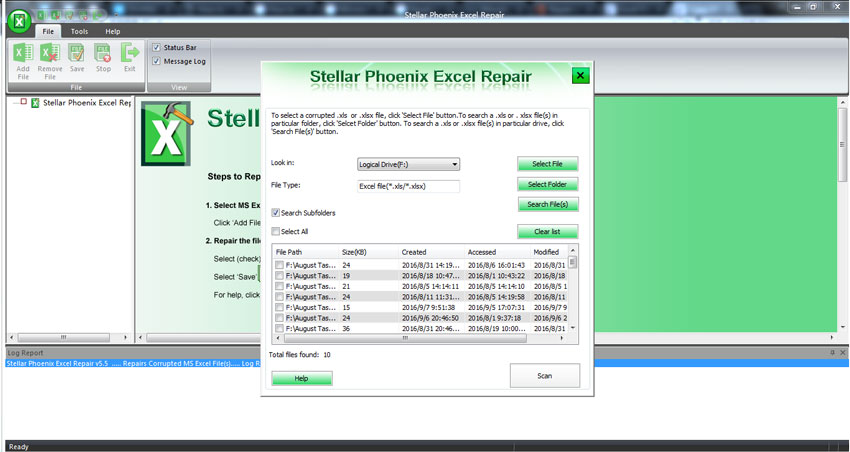
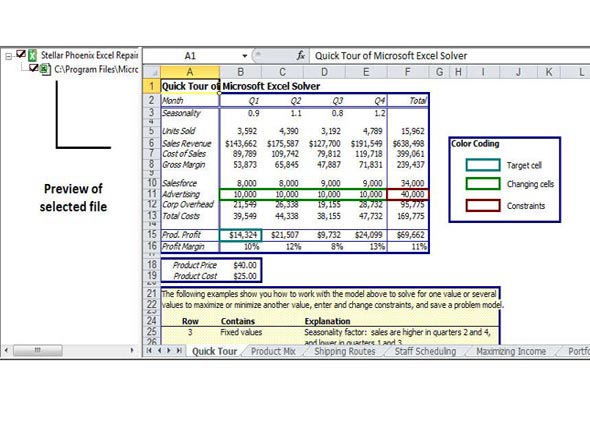
In addition to Excel repair tools or Excel file repair software, a few tips for quick fixes (to recover or repair damaged Excel files) may be helpful.
Tips about Excel Repairing:
- Close Excel while you run the repair program.
- If technical formulas are included in your Excel spreadsheet or workbook, install the Analysis ToolPak add-in.
- Use a good anti-virus program to ensure that your Excel files are not damaged by a virus.