How tos
- 1. Fix Videos+
-
- How to Fix Blurry Videos on iPhone?
- How to Fix Blurry Videos?
- How to Fix Corrupted Video Files?
- Repair WMV Videos with the Best WMV Video Repair Tool of 2019
- How to Repair Videos Online?
- Top 10 Best Free and Paid Video Repair Apps of 2019
- Top 10 Free Video Repair Software of 2019
- How Can I Fix a Blurry Video?
- How to Fix Grainy or Pixelated Videos
- Best Digital Video Repair Solution of 2019
- How to Fix Blurry Videos on Android
- The Best MP4 Video Repair Tool of 2019
- How to Repair MP4 Files Online
- How to Repair a Corrupted WMV Video File
- How To Repair Damaged MP4 Files
- Fix Error Code 0xc00d36c4 during Video Playback
- How to Repair Damaged MKV Videos
- Repair Damaged MOVs That Can not be Played through QuickTime
- 2. Office Document Repair+
- 3. Parental Control+
- 4. Mobile Tracker+
"How to Repair Damaged MP4 Files on PC or Mac? Is There Video Repair Software for MP4s?"
What is the MP4 format?
Because videos are ubiquitous and easy to create these days, you may have encountered MP4 format files. Do you know what the MP4 format is? In this article, we'll discuss what MP4s are and what devices support the format. MP4 is an abbreviation for MPEG-4 Part 14, where MPEG stands for Motion Pictures Expert Group. MP4 is based on the Apple QuickTime file format, commonly known as MOV, although it has been enhanced with MPEG capabilities. This format was first published in 2001 and is now a widely used video format.

Have you ever encountered the below problems with MP4 files?
- MP4s can not be played.
- MP4 files do not respond.
- Record a video file if the device displays a low battery status.
- Accidentally formatted memory card.
- MP4 files get infected with viruses.
- The file stops suddenly during playback.
If your answer is "YES", you will not be able to play your damaged MP4 files. To repair damaged or corrupt MP4 files, you will need MP4 repair software to help you easily recover any damaged files.
How to repair damaged MP4 files
The MP4 format offers high-quality and high-compression digital video, but we've all experienced that our favorite videos or our most important MP4 videos have been corrupted. This often happens when the MP4 file gets corrupted. That's why the MP4 Video Repair Tool is here for you, the best application for repairing MP4, MOV and 3GP. This tool could help you recover corrupt MP4 files that have been corrupted by one of the following common causes: format changes, file header corruption, improper system shutdown, read and write errors, virus attacks, improper downloads, and compression issues.
 Stellar Phoenix Video Repair
Stellar Phoenix Video Repair
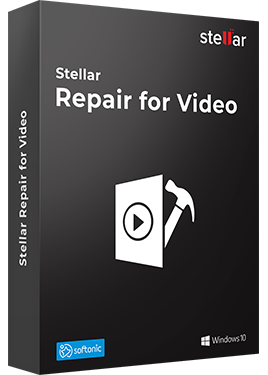
Stellar Phoenix Video Repair is the world’s best tool for repairing corrupt, broken or damaged MP4, MOV,AVI, MKV, AVCHD, MJPEG, WEBM, ASF, WMV, FLV, DIVX, MPEG, MTS, M4V, 3G2, 3GP, and F4V file formats. It repairs the videos that got corrupt during shoot, when performing file transfer, while editing, converting or processing.
- Repair multiple videos simultaneously
- Efficiently repairs severely corrupt video files using sample files
- Preview repaired videos before saving
- Fix severely corrupt and compressed videos
- Fix blurry videos, including blurry videos on iPhone and Android
- Repair videos recovered from corrupt storage media
- Repair Standard Definition, Full HD as well as 4K resolution Video files
How To Repair Damaged MP4 Files
- Add the damaged MP4 video files to the Video Repair Tool. Click "Add File" to add the damaged MP4 video files.
- Select the damaged MP4 videos from the list and click the "Repair" button.
- The repair of the damaged videos is done.
- Preview and repair damaged MP4 video files. Upon completion of the repair process, a preview of the repaired MP4 video files will be displayed.
- Save the repaired MP4 files on your PC. Save the repaired videos to your preferred location.
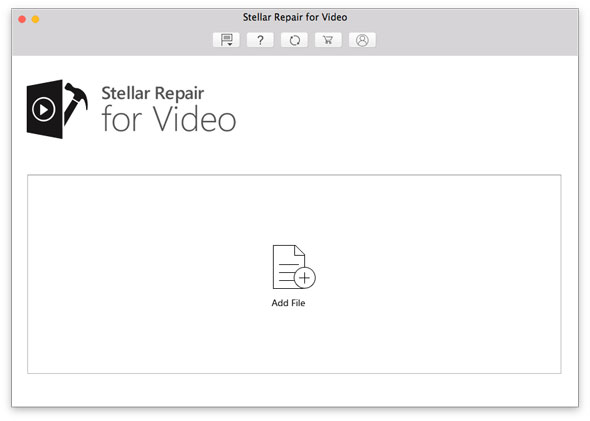
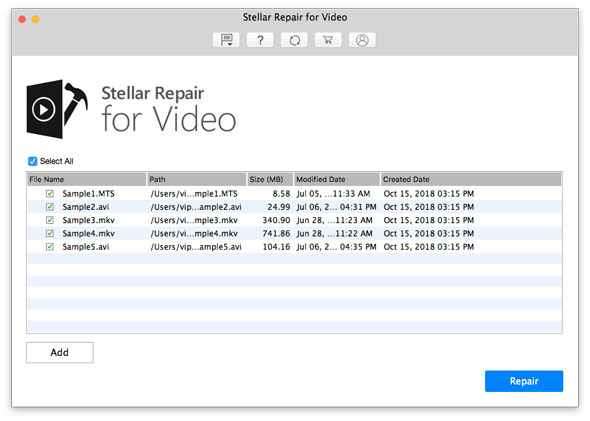
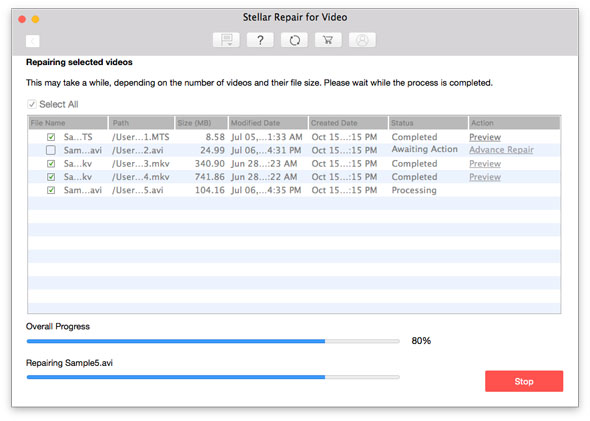
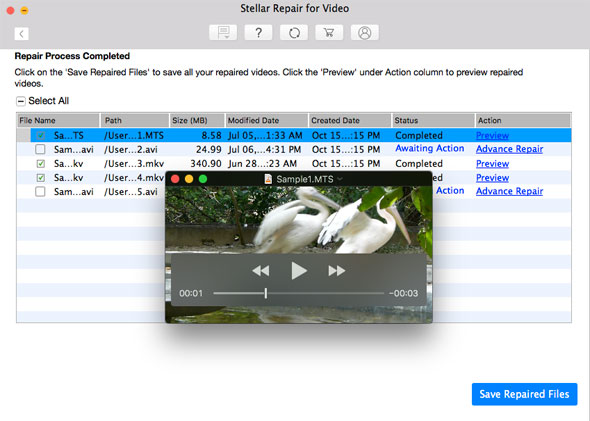
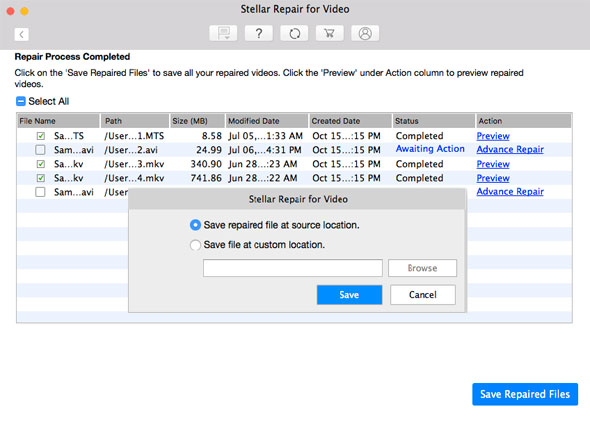
After saving, a confirmation message is displayed showing a link to the location where the WMV video files were saved. You can click on the link to visit the place.Just download and test the best video repair tool to fix your damaged MP4 file.
More about MP4 video files
MP4 is a digital media container used to store audios, videos, graphics, subtitles and still images. In addition, MP4 is designed to support the evolution of contexts and text such as 3D graphics. It has a small file size and a high video quality. Due to its low bandwidth it can support different operating systems, devices and media players. It supports Mac and Windows operating systems. When it comes to media players, it supports QuickTime Player, Windows Media, VLC, KM Player, Mplayer Real Player and other players. It also supports storage devices such as USB drives, iPhones, iPods, iPads, Android phones, external hard drives and memory cards. What's even more exciting about MP4 is that it works on Playstations and DVD media players.